
The only downside is that Game Bar doesn't let you select the recording resolution so it will use 1080p if you're in 1440p for example. I always recommend Game Bar for recording becuade of the ability to only have game audio in the recording nothing else, unless you enable the option to add your mic as a separate audio track. Last time I checked it was set to 50 mbps iirc which is double or more of what you really need for good quality (in my experience around 15-25 mbps is more than enough for up to 1440p and 3440x1440). It encodes using CBR which is not ideal for local recordings but its default it's way too high. This makes it super inconvenient to listen to music, watch videos on the browser or have calls/chat audio on your game recordings.
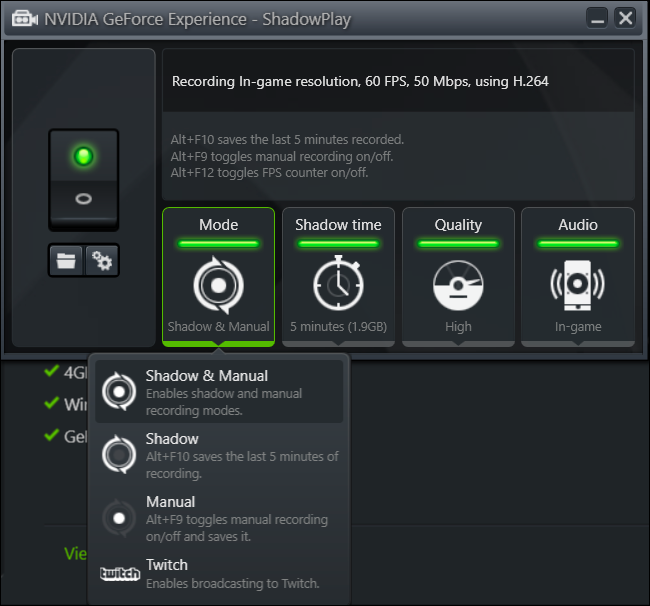
It doesn't use Windows modern audio stack/api to let you select individual audio sources or even just an option like Game Bar has yo just record game audio. Shadowplay while useful, it's pretty limited even without taking into account the codecs for recording.


 0 kommentar(er)
0 kommentar(er)
